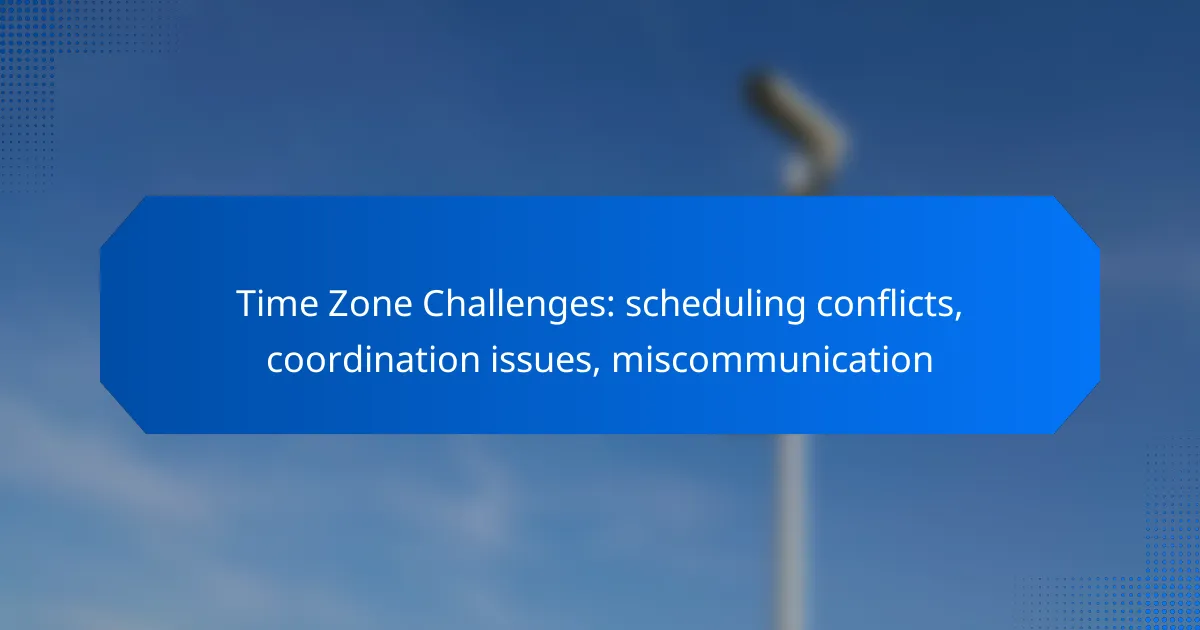Time Zone Challenges: scheduling conflicts, coordination issues, miscommunication
Time zone challenges can create significant hurdles for businesses, leading to scheduling conflicts, coordination issues, and miscommunication among team members. As teams operate across different regions, the lack of synchronized schedules can result in misunderstandings about availability and deadlines. By leveraging technology and adopting effective communication strategies, organizations can navigate these challenges and enhance collaboration across time zones.
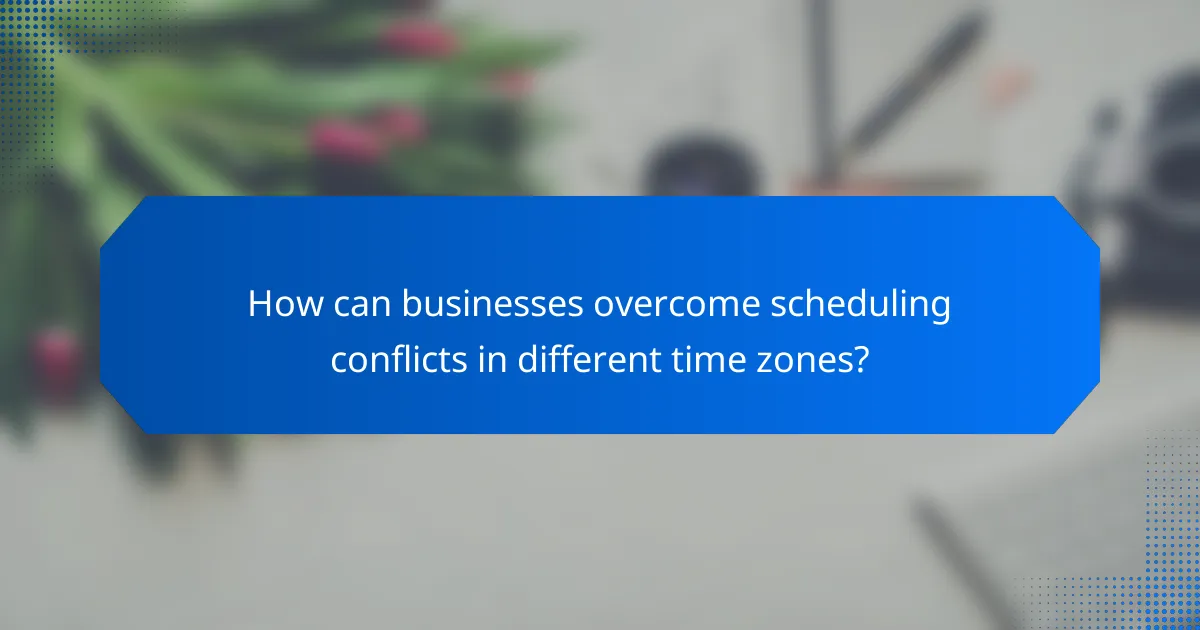
How can businesses overcome scheduling conflicts in different time zones?
Businesses can effectively overcome scheduling conflicts in different time zones by leveraging technology and establishing clear communication practices. Utilizing scheduling tools, implementing time zone management software, and fostering flexibility among team members can significantly streamline coordination efforts.
Utilize scheduling tools like Calendly
Scheduling tools such as Calendly allow users to set their availability and automatically adjust for time zone differences. This eliminates the back-and-forth typically associated with finding suitable meeting times. By sharing a link, team members can select from available slots that fit their schedules, reducing confusion.
It’s advisable to integrate these tools with calendar applications to ensure real-time updates and avoid double bookings. Many of these platforms offer free tiers, making them accessible for businesses of all sizes.
Implement time zone management software
Time zone management software helps businesses track and manage multiple time zones effectively. These tools can display the current time in various locations, making it easier to schedule meetings across different regions. Some software even offers features like automatic time zone conversion for scheduled events.
When choosing a time zone management tool, consider options that integrate with existing communication platforms. This can streamline the process and reduce the likelihood of miscommunication regarding meeting times.
Establish clear communication protocols
Clear communication protocols are essential for minimizing misunderstandings related to time zones. Establishing guidelines on how to communicate time zones—such as always using UTC or specifying local times—can help ensure everyone is on the same page. Consistency in communication reduces the risk of scheduling errors.
Additionally, consider using visual aids like world clocks or time zone maps in shared spaces or digital platforms. This can serve as a quick reference for team members and enhance overall awareness of time differences.
Set standard meeting hours
Setting standard meeting hours can simplify scheduling across different time zones. By establishing a core set of hours when meetings are expected to occur, teams can create a predictable rhythm. This is particularly useful for teams spread across multiple regions.
When determining these hours, aim for a compromise that accommodates the majority of team members. For example, scheduling meetings during late morning or early afternoon can often work well for both European and North American teams.
Encourage flexibility among team members
Encouraging flexibility among team members can significantly alleviate scheduling conflicts. Allowing team members to adjust their work hours occasionally can help accommodate meetings that fall outside of their standard hours. This flexibility fosters a collaborative environment and shows consideration for individual circumstances.
However, it’s important to balance flexibility with the need for structure. Setting guidelines on how often team members can adjust their hours can help maintain productivity while still respecting personal time.
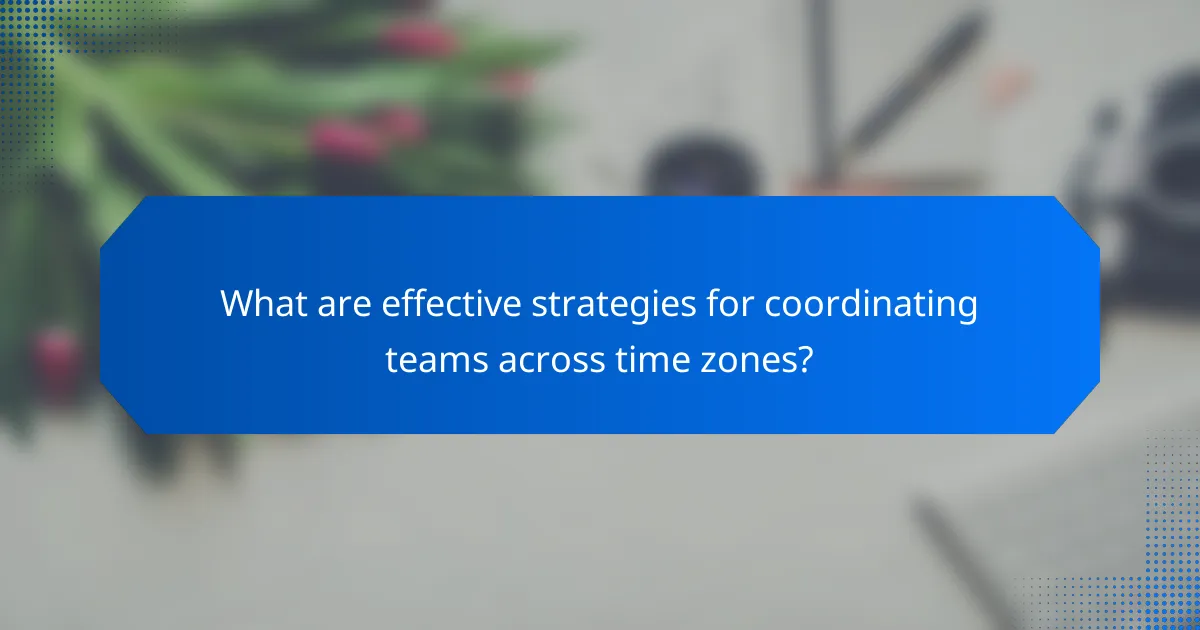
What are effective strategies for coordinating teams across time zones?
Effective strategies for coordinating teams across time zones include adopting asynchronous communication, utilizing shared calendars, scheduling regular check-ins, and leveraging project management tools. These methods help mitigate scheduling conflicts and enhance collaboration among team members located in different regions.
Adopt asynchronous communication methods
Asynchronous communication allows team members to engage without needing to be online simultaneously. This approach is particularly useful for teams spread across various time zones, as it enables individuals to respond at their convenience. Tools like email, recorded video messages, and messaging platforms can facilitate this type of interaction.
When implementing asynchronous communication, set clear expectations regarding response times and availability. For instance, you might establish a 24-hour window for replies to ensure everyone stays aligned without pressure to respond immediately.
Use shared calendars for visibility
Shared calendars provide a visual representation of team members’ availability and scheduled meetings, helping to avoid conflicts. Tools like Google Calendar or Microsoft Outlook allow users to see each other’s time zones and plan accordingly. This transparency fosters better scheduling practices and reduces the likelihood of missed appointments.
Consider color-coding events based on urgency or type of meeting to enhance clarity. Additionally, regularly update the calendar to reflect any changes in availability, ensuring all team members have the most current information.
Schedule regular check-ins
Regular check-ins help maintain team cohesion and ensure everyone is on the same page despite time zone differences. These meetings can be held weekly or bi-weekly, depending on the team’s needs. Rotating the meeting times can accommodate different time zones, ensuring fairness in participation.
During check-ins, focus on key updates, challenges, and upcoming tasks. Keep the meetings concise, ideally lasting no longer than 30 minutes, to respect everyone’s time and maintain engagement.
Leverage project management tools like Trello
Project management tools such as Trello, Asana, or Monday.com can streamline collaboration across time zones. These platforms allow teams to track tasks, assign responsibilities, and monitor progress in real-time, regardless of location. By centralizing information, team members can stay informed and accountable.
Utilize features like due dates, comments, and file attachments to enhance communication within the project management tool. Regularly review and update task statuses to keep everyone aligned and aware of project timelines and deliverables.
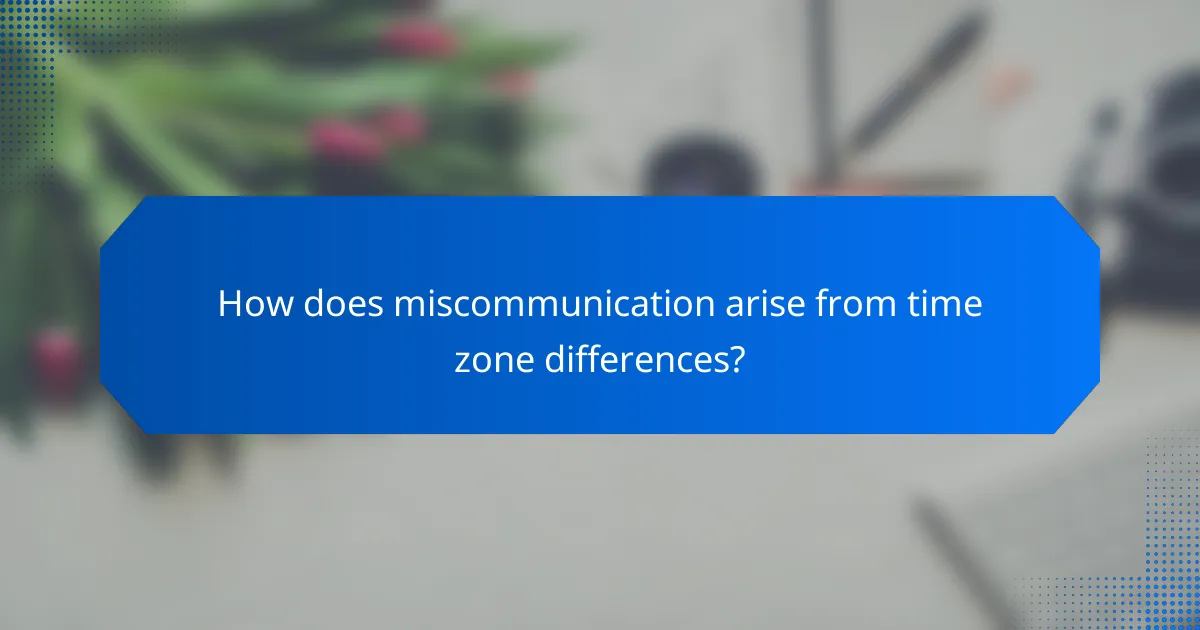
How does miscommunication arise from time zone differences?
Miscommunication stemming from time zone differences often occurs due to a lack of synchronization in schedules and expectations. When teams operate across various time zones, misunderstandings can easily arise regarding availability, deadlines, and meeting times.
Varying work hours lead to delayed responses
Different time zones result in varying work hours, which can cause significant delays in communication. For instance, if a team in New York sends an email to a colleague in Tokyo, the recipient may not see the message until the next business day, leading to a lag in project progress.
To mitigate this, teams should establish clear communication windows that account for time zone differences. Utilizing shared calendars that display multiple time zones can help everyone stay aligned on when to expect responses.
Misinterpretation of deadlines
Deadlines can be particularly problematic when teams are spread across time zones. A deadline set for 5 PM in one location may be interpreted as the next day in another, resulting in missed expectations and deliverables.
To avoid this issue, it’s crucial to specify deadlines in a universal format, such as Coordinated Universal Time (UTC). This practice helps ensure that all team members have a consistent understanding of when tasks are due.
Confusion over meeting times
Scheduling meetings across time zones often leads to confusion about the actual meeting time. A meeting set for 10 AM in London may be miscalculated as 10 AM in New York, causing participants to miss the call.
To prevent such mix-ups, always include the time zone in meeting invitations and consider using scheduling tools that automatically adjust for time differences. This approach helps ensure that all participants are clear on when to join the meeting.
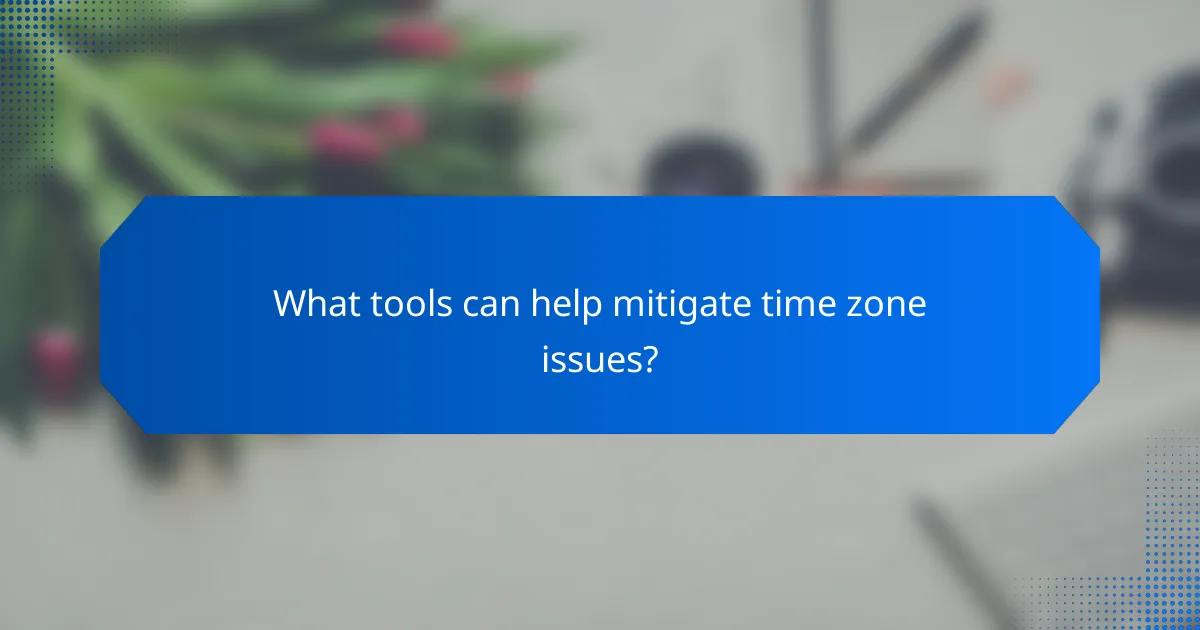
What tools can help mitigate time zone issues?
Several tools can effectively address time zone challenges by facilitating scheduling, communication, and coordination across different regions. Utilizing these tools can help reduce conflicts and miscommunication that often arise from time zone differences.
World Time Buddy for time comparisons
World Time Buddy is a user-friendly tool that allows you to compare time across multiple time zones simultaneously. You can easily see what time it is in various locations, making it simpler to plan meetings or coordinate activities.
To use World Time Buddy, simply select the cities or time zones you want to compare. The interface displays the current time for each location side by side, which helps in quickly identifying suitable times for everyone involved.
Time Zone Converter for scheduling
The Time Zone Converter is an essential tool for scheduling events across different time zones. It allows users to input a specific time and date in one time zone and instantly see what that translates to in other zones.
When using a time zone converter, ensure you double-check the daylight saving time changes, as these can affect the time difference. This tool is particularly useful for international meetings or webinars where participants are spread across various regions.
Slack for real-time communication
Slack is a popular communication platform that helps teams stay connected in real-time, regardless of their geographical locations. It supports messaging, file sharing, and integrates with various tools, making it ideal for teams working across different time zones.
To maximize Slack’s effectiveness, set up channels for specific projects or topics and encourage team members to indicate their availability. This can help mitigate miscommunication and ensure that everyone is on the same page, even when working hours differ significantly.
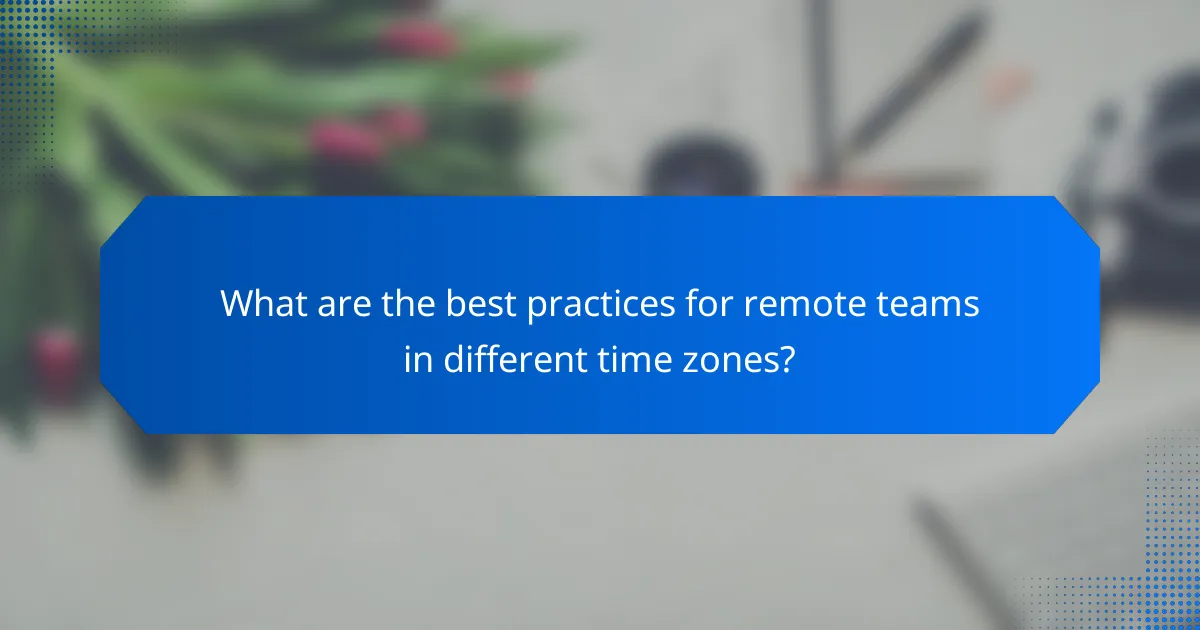
What are the best practices for remote teams in different time zones?
Effective management of remote teams across various time zones involves establishing clear communication protocols, setting availability expectations, and fostering a supportive culture. These practices help mitigate scheduling conflicts, coordination issues, and miscommunication that often arise in a global work environment.
Set clear expectations for availability
Establishing clear expectations for team members’ availability is crucial for minimizing misunderstandings. Define specific hours when team members are expected to be online, taking into account the different time zones. For example, if your team spans from New York to London, consider overlapping work hours, such as 9 AM to 12 PM EST, which corresponds to 2 PM to 5 PM GMT.
Communicate these expectations through shared calendars or scheduling tools to ensure everyone is on the same page. Regularly revisit and adjust these hours as needed to accommodate changes in team dynamics or personal circumstances.
Encourage regular updates and feedback
Regular updates and feedback are essential for maintaining alignment among team members in different time zones. Implement daily or weekly check-ins via video calls or messaging platforms to discuss progress and challenges. This practice not only keeps everyone informed but also fosters collaboration and accountability.
Utilize project management tools that allow team members to share updates asynchronously. This way, even if someone is offline, they can catch up on discussions and contributions made during their absence, ensuring continuity and clarity.
Foster a culture of understanding
Creating a culture of understanding is vital for remote teams spread across various time zones. Encourage team members to be considerate of each other’s schedules and personal commitments. Acknowledging that not everyone can respond immediately fosters a more empathetic work environment.
Promote open communication about time zone challenges and encourage team members to share their experiences. This can lead to innovative solutions for scheduling conflicts and enhance team cohesion. Simple gestures, like scheduling meetings at convenient times for all, can significantly improve morale and productivity.